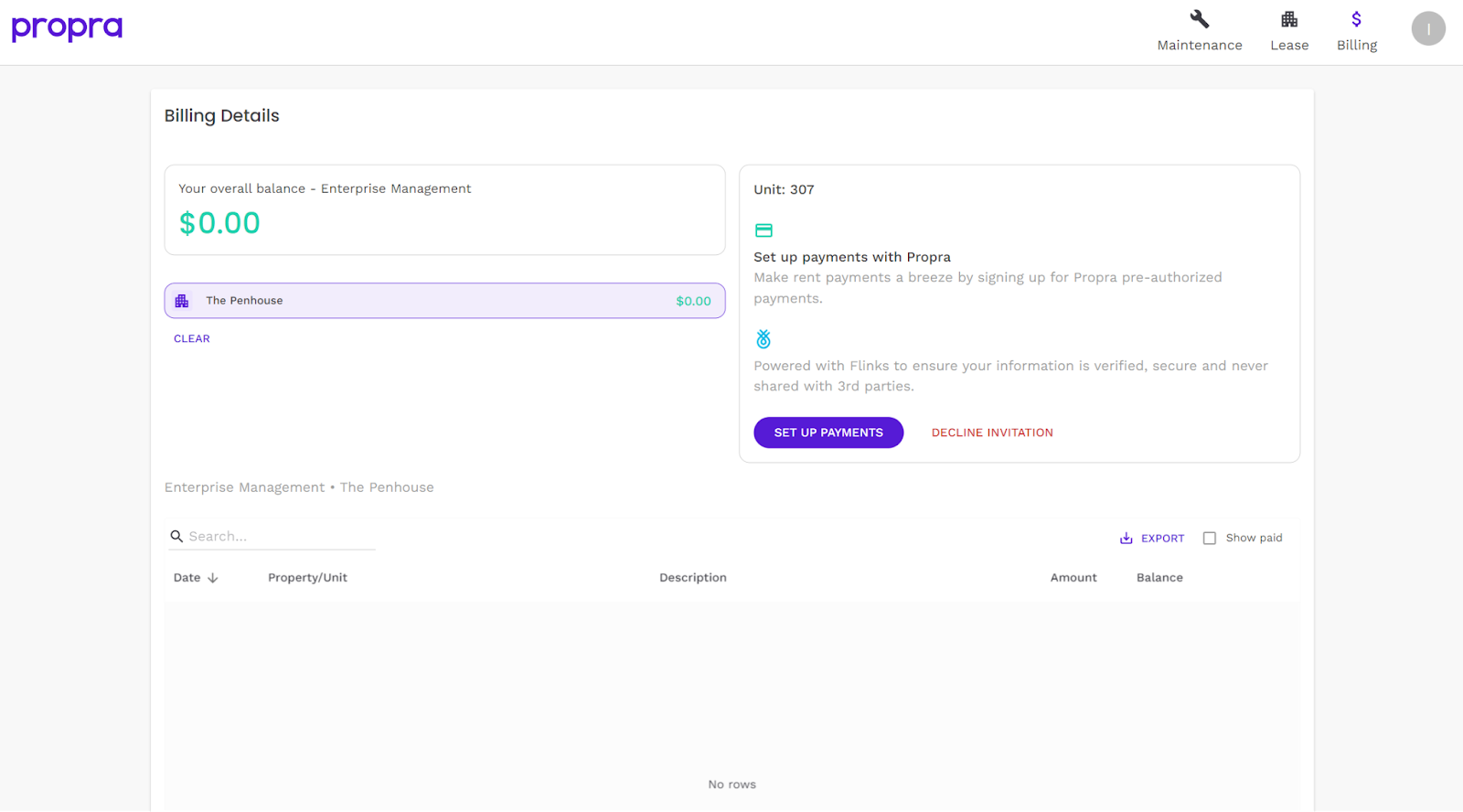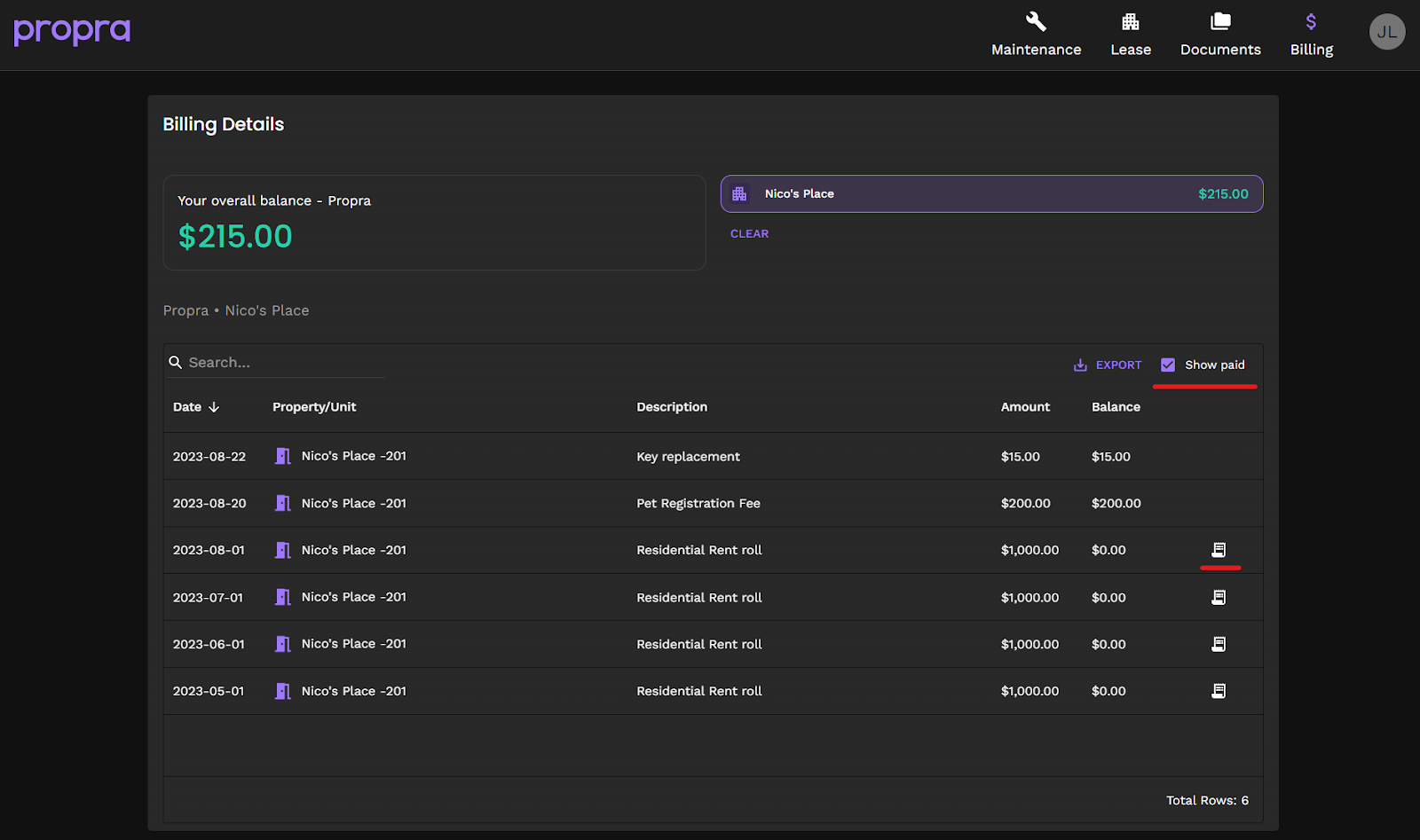1. The resident portal can be accessed from Propra.io.
If you have not yet logged into the Propra resident portal you must first select 'Sign up' or go to Propra.io/signup.

2. Enter your email, a password and your name - you must use the same email that is on record with your property manager. Once you have read the 'Terms and Service Agreement', click the box next to 'I agree', then select 'Verify Email'.

3. Once the verification email has been sent, you may then close this window
.png)
4. Check your inbox for the following email and select 'Verify Email'

5. You will then be redirected to the sign in page - enter your email and password to login.
It may take a few minutes to find your occupancy details after completing your account setup. If you do not see your relevant information (occupancy/lease details, billing information, etc.) after a few minutes, please refresh your page.
.png)
.png)